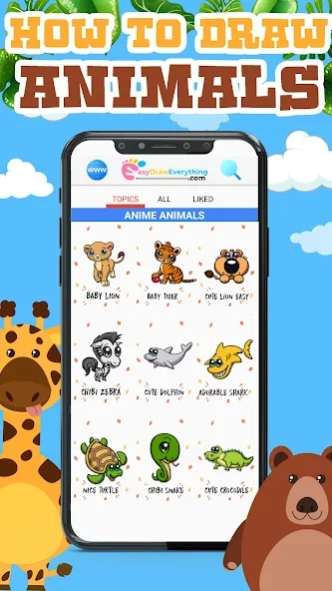How To Draw - Easy Drawings 9.0
Free Version
Publisher Description
How To Draw - Easy Drawings - You can easy to draw everything with step by step drawings for beginners
Are you a Art fan? - When you were a child, have you ever wished that you were an artist? - Do you want to learn to draw cute animals, cartoon characters, anime eyes, super cars?
This Application will help you achieve your wishes. With easy drawing tutorials and clearly sketches so this application is suitable for everyone such as the children, the student, the parent or even elder. You can learn to draw everything you want with step by step easy drawings for newbies.
The "Easy To Draw" app includes 200+ topics with 4000+ lessons for you. Including topics such as flowers, manga characters, fruits, cartoon films, household appliances, cars, farm animals, sea animals and about people etc...
With search function in app, you can easy to find drawing guides you need.
Everyday, learning to draw will help your drawing skills increase significantly and more than that, you can draw anything you want.
BIG COLLECTION OF EASY DRAWINGS FOR BEGINNERS:
Easy drawing tutorials are divided by categories:
- How to draw animals.
- How to draw flowers.
- How to draw cartoon characters
- How to draw comics characters
- How to draw manga characters
- How to draw anime characters.
- How to draw 3d objects.
- How to draw about people.
...
This useful drawing app helpful to learn in following arts
- How to draw a dog.
- How to draw a cat.
- How to draw a house.
- How to draw a penguin.
- How to draw a boy.
- How to draw a little girl.
- How to draw an elephant.
- How to draw anime eyes.
With 4000+ easy drawing lessons such as:
- Backpack drawing.
- Buffalo drawing.
- Butterfly line drawing.
- Carnation drawing.
- Coffee drawing.
- A lot of fairy drawings.
- Family drawing.
- Golden retriever drawing.
- Panther drawing.
- Rose line drawing.
- Big collection of flower drawings.
...
HOW TO USE:
I have tried to simplify things so that users can easily use this app of all ages.
- Start the drawing application, you will see drawing guides categorized by categories/topics.
- Click on an easy drawing that you want to draw, and the application will take you to the detailed drawing lessons screen. Here you will find step-by-step drawings that make it easy to learn to draw along.
- There are 2 ways for you to learn to draw: by looking at the drawing pictures to draw on your white papers, or you can use the toolbar in this app (including pencil, eraser, line weight adjust, color adjust) to draw directly on your device screen. That's very wonderful!
- The Opacity slider bar below will help you adjust the transparency of the guide drawings
Hope you enjoy Easy To Draw application!
About How To Draw - Easy Drawings
How To Draw - Easy Drawings is a free app for Android published in the Reference Tools list of apps, part of Education.
The company that develops How To Draw - Easy Drawings is Easy To Draw. The latest version released by its developer is 9.0.
To install How To Draw - Easy Drawings on your Android device, just click the green Continue To App button above to start the installation process. The app is listed on our website since 2024-03-27 and was downloaded 1 times. We have already checked if the download link is safe, however for your own protection we recommend that you scan the downloaded app with your antivirus. Your antivirus may detect the How To Draw - Easy Drawings as malware as malware if the download link to com.easydraweverything.guides is broken.
How to install How To Draw - Easy Drawings on your Android device:
- Click on the Continue To App button on our website. This will redirect you to Google Play.
- Once the How To Draw - Easy Drawings is shown in the Google Play listing of your Android device, you can start its download and installation. Tap on the Install button located below the search bar and to the right of the app icon.
- A pop-up window with the permissions required by How To Draw - Easy Drawings will be shown. Click on Accept to continue the process.
- How To Draw - Easy Drawings will be downloaded onto your device, displaying a progress. Once the download completes, the installation will start and you'll get a notification after the installation is finished.